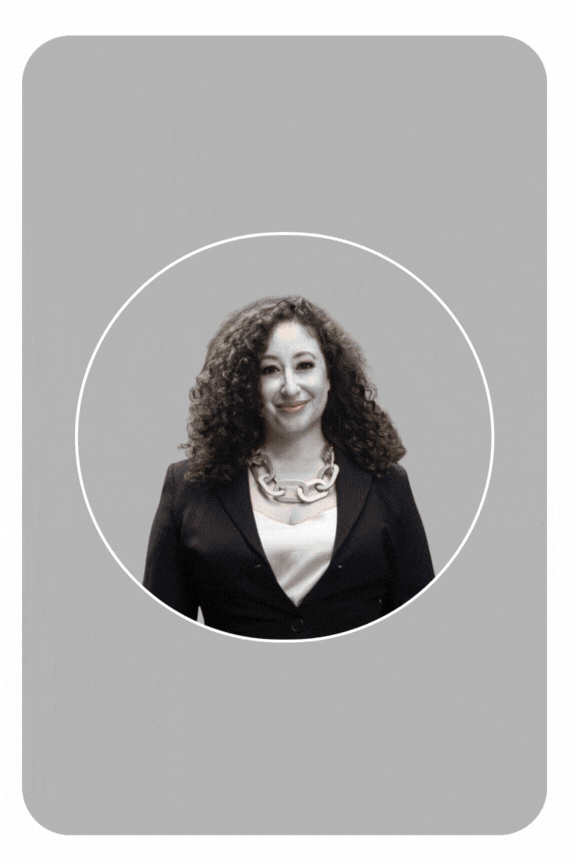How To Get Started
Open an account in 5 minutes
Step 1: Sign up or download the app
Open an account in 5 minutes
Available on Desktop/ Tablet
Available on Apple and Android
Step 2: Select your advisor
(Invest+ and Premium Advice+ plans only)
Work 1:1 with our in house CERTIFIED FINANCIAL PLANNER ® professionals
Step 3: Select the plan that’s right for you
Community*
For all wealth builders
Free
Invest+ Plan
Designed for investing with advice
$25 per month
Premium Advice+
For investing and complete planning